In a recent webinar, “Human-Centered Learning: Leveraging Best Practices from Software Design,” Sean Osborne, our SVP of Product and Growth Strategy, along with our Lead User Experience Designer, Alan Underwood, introduced the concept of “Design Thinking” and how you can apply the concept and method to your training programs. The topic created a lot of interest and discussion. Most have heard a little about this concept but were not sure how they could use it.
How is Design Thinking applicable to curriculum design or the development of training programs?
Since Design Thinking is both a concept and a tool, it gets confusing to figure out how to apply it. At a very basic level, Design Thinking can help you find ways to innovate or improve your training programs. The premise of Design Thinking is to draw out problems to solve in a user-centric way. Regarding curriculum design or training programs, it can help propel innovation and solve real challenges or overcome tangible barriers for your stakeholders, such as your users, learners, admins, or management.
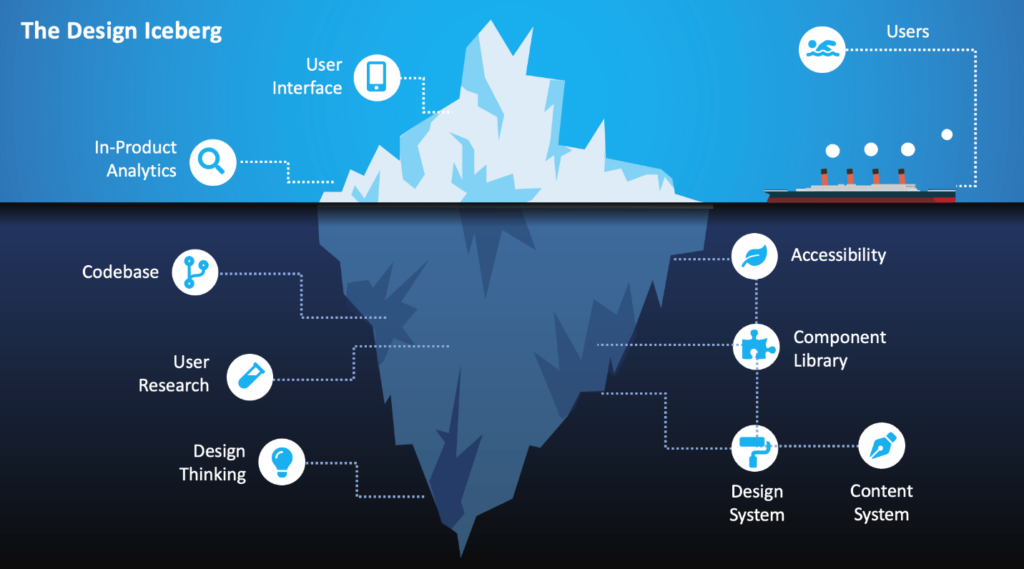
But what is Design Thinking?
Design Thinking has its roots in creative thinking as a way to solve problems. One of the first authors to publish this concept was John E Arnold, a professor of mechanical engineering at Stanford University who published a book called “Creative Engineering” in 1959. Fast forward to 1991, David Kelley, another professor at Stanford, adapted Design Thinking for business purposes and founded a design consultancy, IDEO. IDEO’s definition of Design Thinking is “Design Thinking is a human-centered approach to innovation that draws from the designer’s toolkit to integrate the needs of people, the possibilities of technology, and the requirements for business success.”
There are multiple resources on how to apply design thinking. There are also many schools of thought regarding this concept and its practical applications, so this blog is not an exhaustive resource about Design Thinking. There are typically five steps in Design Thinking: Empathize, Define, Ideate, Prototype, and Test. However, we will focus on consolidating this into 3 easy ways to apply this concept to your training programs or 3 core activities you can incorporate into your training programs.
The three core activities described by IDEO are inspiration, ideation, and implementation. If you attended the webinar “Human-Centered Learning: Leveraging Best Practices from Software Design,” our Lead User Experience Designer, Alan Underwood, defines those three core activities as “observe, reflect, create. It’s the same concept as IDEO’s three core activities with different names. For this blog, we will stick with Alan’s version of the three core activities he learned while working at IBM: observe, reflect, and make. These core activities will help you implement Design Thinking really easily.
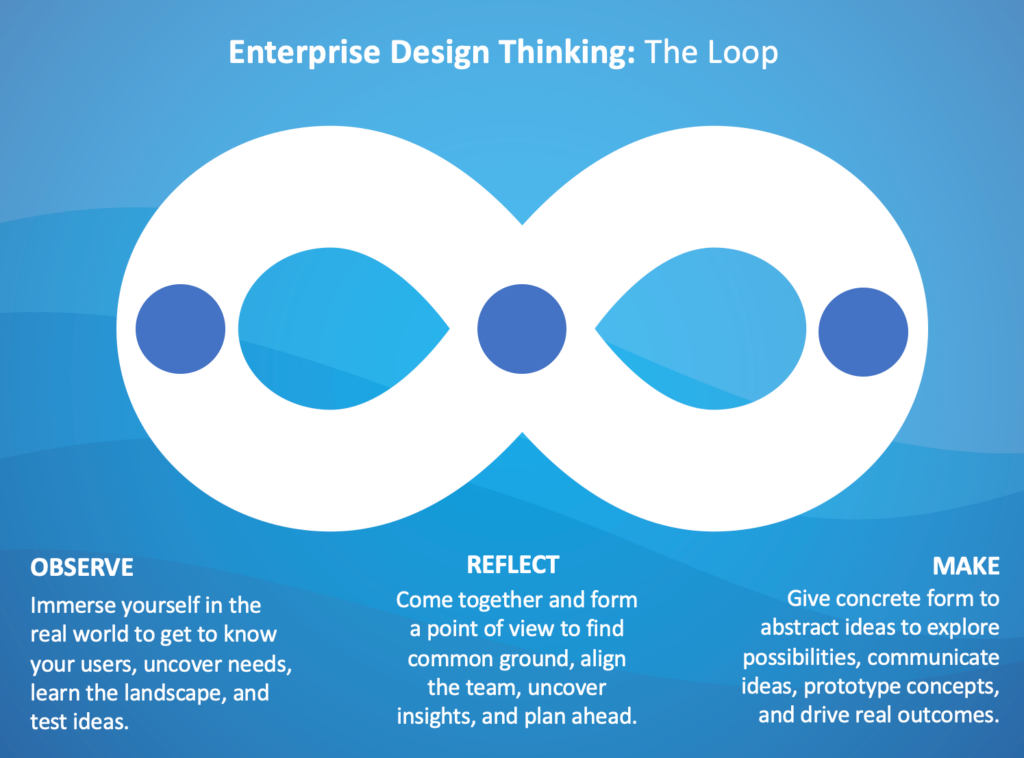
Desired Impact: what do you want to change or aspire to do?
Before you start your observation, make sure you are in alignment with your goals for improvement. What is the change you are hoping to achieve? For example, are you hoping to get better knowledge retention or shape your workforce into a learning-first culture? Those could help shape the direction of your questions around your observations.
Observe
The first step of design thinking is to identify a problem or concern about your training or training program from your users, learners, or other stakeholders of your training programs. These are the barriers or challenges that are preventing you from the goal you identified earlier. This is an exhaustive exercise to see the various issues or challenges. It would be ideal to approach this as a thorough observation of the subject through various lenses. Real human lenses and not simply as a focus group of one. Immerse yourself in your training environment. Get to know your users or learners. Put yourself in their shoes and establish empathy with the user. Ask yourself, who is affected or impacted by your training? This is not limited to just your learners, this could be their managers, upper management, analysts, developers, your IT department etc. Start your observations by asking questions and gathering data. Some easy ways to do that would be:
- Interview
- Do an interview and ask them basic questions. For example, if your goal is to create a learning-first culture, some questions could be: Have you taken classes outside of work? How did you feel when taking those classes? “When was the last time you enjoyed learning? What did you learn? What inspires you to learn? What is a learning-first culture? What does a learning first culture mean to you? How can we make our company a learning-first culture?
- Send out a survey
- Create open-ended questions to draw out context
- If possible, make it anonymous
- Focus on questions that can help you uncover barriers to the goal you’re aspiring to.
- Ask them for solutions to issues they have identified
- Focus groups
- Invite a variety of people from various departments to voice their concerns.
- Ask them similar questions as you would in an interview or survey, but be mindful of how you frame them. The best approach is to encourage open discussion and a supportive environment without judgment.
- Make it fun and not a negative dumping session
Reflect
After the observations, you should have a good amount of information to make sense of. Categorize the information by things you can easily segment to approach a solution. For example, Categories for barriers to a learning first culture could be based on lacking something such as lack of skills/understanding or lack of resources (tools, time, etc.) and see if the common challenges can be further segmented based on how frequent your users brought it up during the observation phase.
See if you can come up with three desired outcomes or goals you want to tackle. These goals are called “Hills”. Focus on achieving practical results and feasible, viable, and desirable solutions for the user. Once you have your Hills, identify key groups (or create groups) you want to design a solution around based on what Hills you identified as critical or priority. Those groups of people will be your “Sponsor Users.” Once you have identified those “Sponsor Users,” invite them to a workshop to get their insights into the 3 Hills. Some other Design Thinking tools that can be run inside workshops include scenario maps and empathy maps. These tools are great ways to understand the why, not just the how, of what is being designed.
- Hill Workshops
- Hills are composed of a “Who” (a specific user or group of users), a “What” (a specific action or enablement), and a “Wow” (a measurable market differentiator).
- Scenario Maps
- As-is Scenario Maps help to document a collective understanding of user workflows and are best used as precursors to exploring new ideas.
- To-be Scenario Maps tell the story of a better experience for your user
- Empathy Maps
- “An empathy map is a collaborative visualization used to articulate what we know about a particular type of user” – Don Norman
Make
After the Sponsor User workshops, you can build those solutions based on the Sponsor Users’ feedback regarding those Hills. Start creating and testing your ideas. The main point of this phase is to move from planning to acting. When you start taking action to implement your ideas, remember to schedule workshops or playback sessions with the sponsor users to show progress, get feedback, and observe once again to see if there are further improvements you can make.
Design Thinking is not something to do one time and think you have met your goal. The idea is to have a fluid process of continuous improvement. You can always revisit the ideas you gathered in your first observation phase and repeat this process. Or you can go back to observation if you feel your reflection phase failed to address some points. There are no hard and fast rules. The idea is to let your people lead the way in guiding your solutions. Here are additional resources to help you learn more about the concept of Design Thinking.
IDEO’s website on Design Thinking
https://designthinking.ideo.com/
Design Thinking Book: The Field Guide to Human-Centered Design
https://www.ideo.com/post/design-kit
What is Design Thinking? A Video Overview